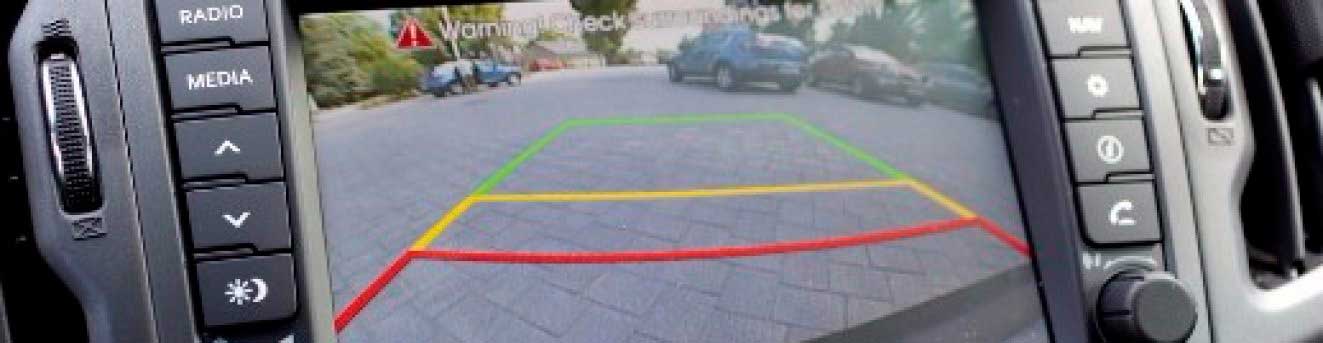
Probably all, and especially the newly minted motorists, faced a situation when you pass neatly in reverse during parking, and bang, out of nowhere a column, curb, stump or even a bench. Of course, many cars already have parking sensors, but it does not always provide safe parking. It is for this reason that many car owners are interested in: how to connect the rearview camera to the head unit?
Check device compatibility
Today there are many varieties of cameras both rear and front view (DVRs). Some models of video cameras have their monitor; in this case, you can do without an additional multimedia device. If you purchased a rear-view camera without a monitor, you should make sure it is compatible with the head unit. To do this, study the characteristics of the devices on the official website of the manufacturer or check with the seller, or read our detailed guide on best double din head units.
Mounting the rear view camera on the car
When you have everything you need, you can start the installation. First of all, you need to understand that the place for installation should be inconspicuous, the angle of the video should be successful, the area should be protected against dirt, and if it gets dirty, it is available for cleaning and wiping.
A very convenient place for mounting is considered to be the place of the rear number illumination. Some manufacturers leave space for the camera next to the ceiling. If the machine is large, the camera can be mounted on the roof, where it will be protected from contamination, although the device will not be so convenient to maintain. The slope you need to choose one that will allow you to see what is not captured by rear-view mirrors. In this case, the camera should stand so that the transmitted objects are shown without distortion.
How to connect the device, wiring diagram
Connecting the wire rearview camera to the radio is as follows:
- To start the device is connected to the tail light. To do this, the black and red wires (minus and plus, respectively) are connected to the corresponding terminals of the tail light. Often for this purpose, they are embedded in the cable going to the output.
- Extend the yellow wire, stretch it around the cabin.
- To connect the rearview camera to the car head unit, use the video in output.
Wiring diagram of the wireless rearview camera to the radio is as follows:
- As with the wired camera, connect the camera to the tail light. Connect the black wire (minus) and the red wire (plus) to the terminals of the tail light. To avoid incidents insulate the connection.
- Connect the transmitter.
As you can see, it takes much less fuss to connect a wireless rearview camera.
That’s all. The camera is connected to the radio. The work is not difficult, but you should be careful when connecting the camera to a power source, which means that the main thing is not to confuse the polarity. Otherwise, you can burn the device and the radio (if they are already connected).
How to set up the radio and rear camera
Once all the wires and devices are connected, and the camera is connected to the radio — you can start setting up. First, you should check the performance of the entire surveillance system. To do this, connect the battery, turn the ignition key and turn on the rear gear. If the monitor starts to transmit a picture with the desired image, then you did everything right. Remember that many cameras have adjustable lenses. If this function is not useful at first, then over time you will understand in which direction you need to turn the peephole.


